How to Record Hulu: 2 Ways to Free Get Movies and Episodes from Hulu
 Hulu is the website where you can watch TV shows and movies online. Unlike Netflix, Hulu has a much better selection of TV shows and more recent episodes; Unlike YouTube, to get Hulu videos need more than the URL. Hulu have gone to great lengths to protect their videos from downloader, primarily because Hulu is home to a lot of television episodes and clips, rather than user-uploaded content.
Hulu is the website where you can watch TV shows and movies online. Unlike Netflix, Hulu has a much better selection of TV shows and more recent episodes; Unlike YouTube, to get Hulu videos need more than the URL. Hulu have gone to great lengths to protect their videos from downloader, primarily because Hulu is home to a lot of television episodes and clips, rather than user-uploaded content.
Then how to get TV shows, movies, webisodes and other new media, trailers, clips from Hulu? Here are the two methods.
 Method 1: Video Recorders
Method 1: Video Recorders
The advantages of video recorders are quite obvious, they could capture videos in good quality, and no matter DRM or encrypt RTMP and RTMPE protocols for video streaming, as long as videos are playable, they will fully record.
How to Record Hulu Videos
Step 1: Download and install the free screen capture software Any Video Recorder by clicking here.
Step 2: Before recording, users could define the file directories and video name; customize output video quality by change Framerate and Bitrate.

Step 3: Open the Hulu video that you want to record, and click the Record Now button. The program would detect the video area automatically. If needed, you could also adjust the red frame.
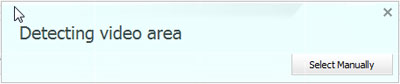
Step 4: Click the red ![]() button or Ctrl+F7 to start recording.
button or Ctrl+F7 to start recording.
Step 5: Press hot key Ctrl+F7 or click on red ![]() button on the upper left of the screen to stop recording.
button on the upper left of the screen to stop recording.
 Method 2: SameMovie Hulu Video Downloader
Method 2: SameMovie Hulu Video Downloader
SameMovie is one of the best Hulu Video download tool, it could help you out and download videos from Hulu easily. With it, the undownloadable Hulu website turns out to be downloadable.
How to Download Hulu Videos
Step 1: Download and install the Hulu download tool from SameMovie Inc.
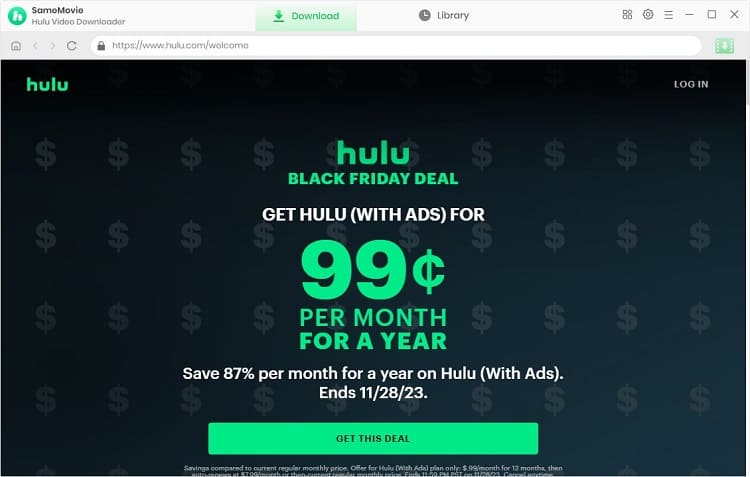
Step 2: Launch the software and sign in with Hulu Account
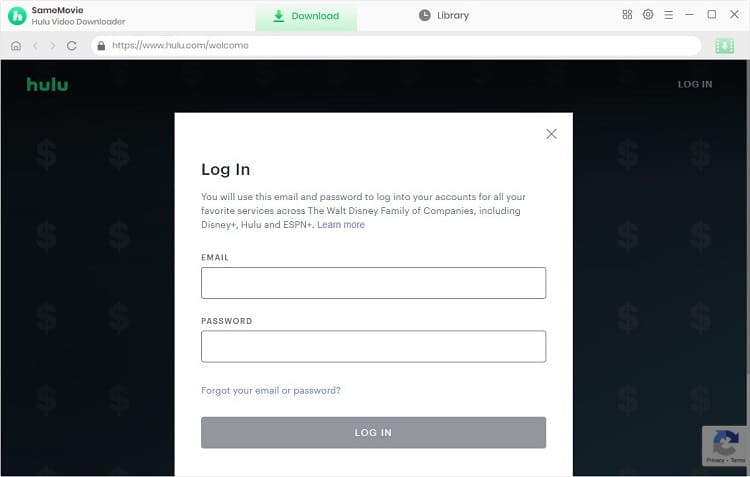
Step 3: Choose Output Settings
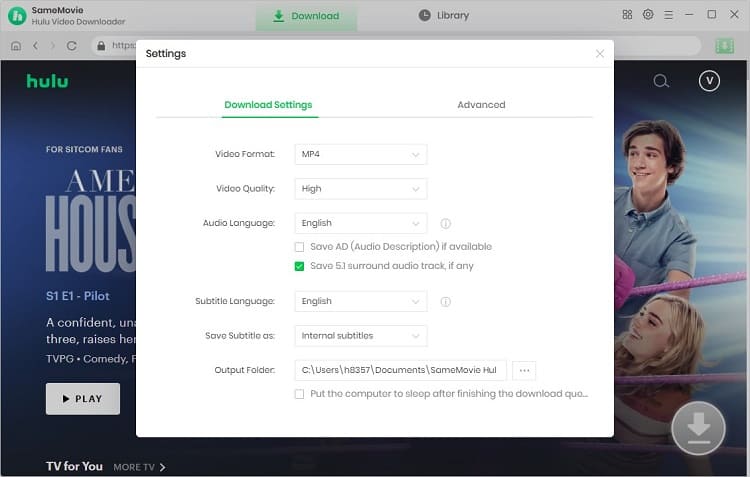
Step 4: Download Hulu Videos
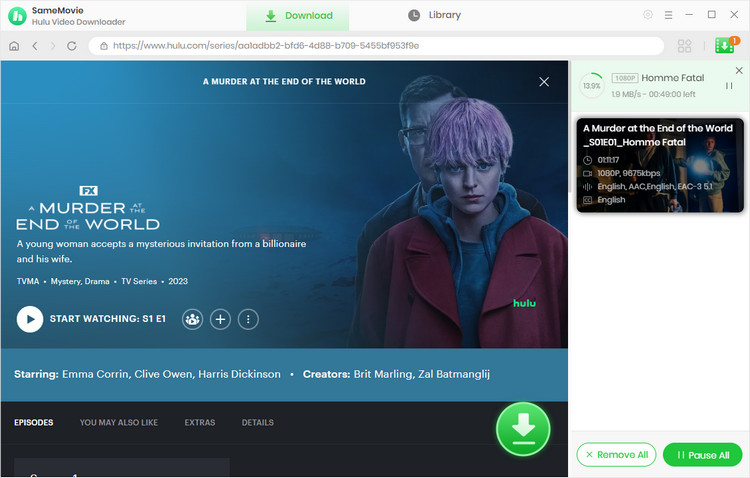
More details: https://www.samemovie.com/hulu-video-downloader/online-help.html