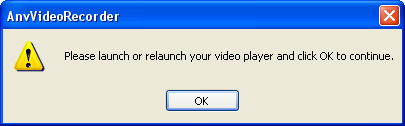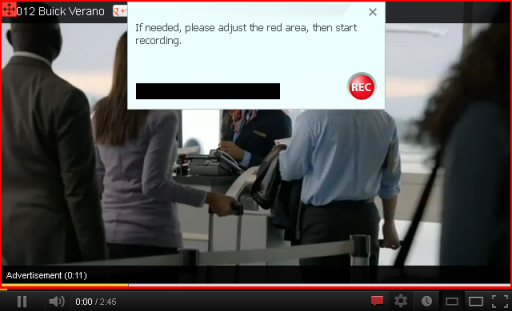How to Record iTunes Rental or Purchased Video
* Limitations of purchased and rental videos from iTunes
All the movies or TV shows from iTunes are in M4V format. Full-length purchased movie, TV shows on Apple iTunes store can be saved and played on 5 different devices at a time, while the rental M4V files can be viewed on a single device within limited time. Once the rental period expires, the movie will disappear automatically from your iTunes library. That really sucks when you want to watch the movie for more times. Then what shall we do to record and convert iTunes M4V to MP4 for playable on any devices for a longer time?
* Any Video Recorder - Record iTunes Video
To record iTunes video, a perfect video converting tool is inevitable. Any Video Recorder is absolutely the best solution to record EVERY iTunes movies & TV shows. It allows you to save iTunes purchased or rental movies to MP4 format with preserving original sound and video quality, so you can free enjoy iTunes videos on your PC or other devices (including HTC, Samsung, Tablet PC, Android products, Blackberry, etc.) without any limitations. If you wan to Capture Streaming Video, Any Video Recorder is also a good assistant for you.

Tips: Here is another wonderful tool that you may need -- Netflix Video Downloader. It is specially designed for Netflix users who prefer to enjoy videos on Netflix and require more freedom of playback. Built-in the most advanced downloading core, this tool empowers you to download any video from Netflix at high speed with several audio tracks and subtitles preserved.

Other People are Reading:
Unlimited Entertainment:
Never miss videos again
- • Record purchased & rental M4V videos from iTunes
- • Capture streaming videos from 200+ video sharing sites
- • Capture screen videos, desktop activities
- • Record rental DVD movies losslessly
- • Capture online videos, TV shows, films with 1:1 quality
- • Easy to use interface and advanced video setting
- • No hidden cost, No limitation, No plugin, No malware
- Free to get Any Video Recorder and enjoy it now!
How To Record Video from iTunes
The following steps will show you how to break the limitations of rental, so you could play your movies from iTunes store freely.
1. Click Here to download, install and run Any Video Recorder.
2. Define Proper File Directory and Video Name
3. Customize Output Video Quality
4. Click Record Now button to start recording videos
Note: If your PC system is Windows XP or Vista, it will pop up the following window after you click Video Record button. In this situation, you need click Video Record button first, then launch or relaunch your video player and click OK to continue. Please note that you cannot play the online videos or launch your video players first, otherwise you cannot record online video with perfect video and audio quality.
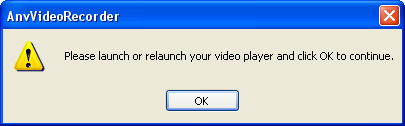
But if your OS is Windows 7 or Windows 8, it will not pop up this window, so it has no special requirements about the recording order.
You can feel free to record videos without worry.
-- Play the purchased or rental iTunes video you want to record, the program can detect the recording area automatically and mark it with red rectangle. You can also click on select manually button for adjusting the wanted area to create your own video tutorial. Click REC red button  to start recording.
to start recording.
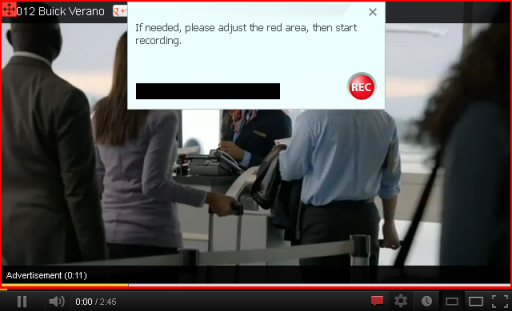
5. Click the red button  or press hot key Ctrl+F7 to stop recording
or press hot key Ctrl+F7 to stop recording
-- After video recorded successfully, there will prompt out the output file folder to show you the recorded video.
All the recorded videos will be saved as MP4, which are compatible with iPod, iPad, iPhone, Android Phones, Tablets......
You can save and transfer the recorded iTunes videos to any devices for enjoyment now!
Knowledge of iTunes M4V Video
M4V video format is developed by Apple and is very close to the MP4 format. The differences are the optional Apple's copyright protection, and the treatment of AC3 (Dolby Digital) audio which is not standardized for the MP4 container. M4V files are opened with the iTunes player by default while MP4 files are opened with QuickTime player by default.
M4V video files containers are produced by Apple for iTunes TV episodes, music videos, and feature length movies. The M4V files format is based on the MPEG-4 AVC video codec. To play iTunes M4V file, the computer needs to be authorized (using iTunes) with the account that was used to purchase the video. However, in some cases M4V files may be recognized and played by other video players by changing the file extension from ‘.m4v’ to ‘.mp4’.
Note: Feel unsatisfied with the recorded video quality from iTunes movie? Try M4VGear Media Converter! It converts purchased and rental iTunes movies to MP4, MOV, AVI... for playback on various of portable device. Keeping lossless quality, retaining AC3 5.1 audio track and all multilingual subtitles.